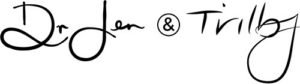Part 2 of 2 in our Dangers of Screen Time series.
 Our families are certainly not immune to the demands of our “plugged in” world and, as you will have read in Part 1 of this Dangers of Screen Time series, we too feel challenged in knowing how to set clear boundaries around time spent on digital equipment. However, with a bit of forethought, we believe there is a way to strike a balance and minimise the negative impacts of screens. Here, we provide a 6-step process that we ourselves use to manage our children and teens’ screen time.
Our families are certainly not immune to the demands of our “plugged in” world and, as you will have read in Part 1 of this Dangers of Screen Time series, we too feel challenged in knowing how to set clear boundaries around time spent on digital equipment. However, with a bit of forethought, we believe there is a way to strike a balance and minimise the negative impacts of screens. Here, we provide a 6-step process that we ourselves use to manage our children and teens’ screen time.
STEP 1
Understand the dangers of too much screen time
In order to successfully set and maintain boundaries around screen time, it’s fundamentally important that both parents and children understand why screen time can be harmful.
Our previous blog in this series, The Dangers of Too Much Screen Time summarises extensive research from numerous sources about the negative impacts of too much screen time. If you haven’t read this previous blog, please do so as it’s imperative that parents have a strong foundation for their concerns when setting boundaries. This way we don’t become wobbly when our offspring inevitably test these boundaries.
It’s also imperative that our children understand the dangers of indulging in screen time. So we need to discuss these as a family.
 STEP 2
STEP 2
Examine your role
It’s important we identify what type of role model we are by examining:
- How much time do we spend on our computers?
- How much time do we spend on our smartphone?
- When are we on our phone? Is it when we could be chatting to our children?
- When are we on our computers? If you work from home, are you constantly on and off your computer demonstrating that there’s little down time as you work around the clock?
We need to ensure that we, as parents, actively model the kinds of behaviours we want our children to adopt around screen and digital technology use.
STEP 3
Create boundaries
We need to establish what the boundaries and rules are. To do this, we need to sit down with our children and teens and work out a set of parameters around the use of screens and technology.
While every family will be different, here are some good boundaries to discuss with your family and clarify what your individual digital family rules can be. We have set out some of ours here.
No screens in the mornings before school. I’m not sure how easy it is to get your brood out the door for school but adding screens into the mix creates far too much distraction in our households. There’s enough going on without kids texting friends, watching YouTube or cartoons. Taking time to talk about the day ahead and connect can sometimes be the only chance we have to pre-plan for sport or other after school activities. It’s easy for kids to forget a change of clothes they need, a tennis racquet or school project if they’re rushed or distracted. We also recommend to not have the television on even if it’s for you to watch the morning news. None of us need to start our day worrying about terrorists or predators!
No screens at meal times. Family meal times can be a vital time to take the pulse of the family. It’s an opportunity to check in and open up family discussion, and to simply share some laughs and reflections on our day – what we learnt, what we’d do differently. Simple habits like looking each other in the eye when we are talking, asking others questions and staying engaged in topics that are important to others are all wonderful attributes to practice at home. So too are manners. They all form part of healthy communication habits and relationships.
 No phones at the table. Adults need to set an example and put away our phones too!
No phones at the table. Adults need to set an example and put away our phones too!
No TV or YouTube watching during homework time. In our house, we also don’t encourage listening to music, it’s too distracting.
No eating snacks even while watching TV or using a screen.
Limit screen time. The American Academy of Paediatrics recommends that children under 2 years have no screen time outlining that toddlers learn best by interacting with people not screens. They also suggest that young children and teens should only have 1-2 hours per day of screen time of high quality content.1
It’s easy for kids to get lost in a game online and for you to lose track of how long they have been plugged in. Set a time limit or curfew on your phone or the oven and have rules about moving onto homework, exercise, helping with dinner and reading. If your older children need to use their iPads for homework then ideally make sure they are not doing this part of their homework before bed, firing up their brain.
Use limited screen time as a reward for being active or reading. If your children are young, then you can allow screen time for a period if they have been active for several hours. If your children are older and want to have some screen time after school and before starting homework, for example, then take stock each day. By this I mean, limit the screen time and then send them off for exercise and homework but if they abuse the time limit ratio for screens on any given day then don’t allow screen time the next day.
No screens before bed. Stop screen time at least one hour before bed and create some relaxing space for reading to happen. This means helping older children be organised with their homework so they can have sufficient downtime.
No televisions, computers or smartphones in the bedroom. Studies reveal that 71% of children and teenagers report having a TV in their bedroom.2 The mere presence of a TV in a child’s bedroom is a significant predictor of sleep disturbances. These studies also cited a host of other problems with screens in the bedroom, relating to mood, attention, emotional regulation and behaviour.3
Limit screens in the car. I know, this is totally controversial! If you are only on short trips in the car then have a rule of no screens, and encourage talking to each other. If you are on a long drive, then limit how much time your child can have every few hours. Remember it’s on these long boring car rides where you can have some insightful chats and open up topics that don’t always get explored!
 STEP 4
STEP 4
Further ways to minimise the health risks of screens in your home
Here are a few ideas on some safety measures we can adopt in our homes to minimise the health impacts of screens and digital technology, including the physical dangers of electromagnetic field exposure (EMF) as well as the mental and social risks.
Some of these tips are taken from Nicole Bijlsma’s article, Wireless Technology – A Danger We Can’t Live Without, in the ACNEM Journal.4
Internet
- Use ADSL or cable broadband instead of wireless technology where ever possible.
- If you use a wireless router, change the power setting to the lowest level (refer to the manufacturer’s instructions).
- Keep the router away from where you spend time, i.e. bedroom, study, living spaces.
- Turn the router off when it is not in use as it will continue to emit pulsed microwaves 24 hours per day.
- Turn the router off at night.
- Keep your Distance. It’s called the inverse square law and it essentially means as you double the distance away from the EMF source, you will reduce your exposure to it by 75%.4 Keep at least 1 metre at a distance from the source especially in areas where you spend time such as the bed, favourite couch, desk and so on.
- Be aware of the content your child or teen is accessing and set boundaries. Block adult content and use devices that create cyber safety. Not having an adult filter on your child’s Internet connected device is simply not optional, it is essential. It is shockingly easy to find explicit porn online perhaps when searching for something else, especially if an adult content filter has not been enabled on a browser or Internet router/modem.
There are more complex Apps and “Net Nanny” type software you can also use, but the latest operating systems for Mac and Windows have the same basic features if you enable them. If you need further online supervision of your child you can also set up parental controls on Windows and Mac to send you reports on your child’s online activity. - Parental controls and adult content filters provide some protection against inappropriate content, but they are not always 100% effective. A net savvy teen who is determined to view pornography will find a way to do so, which means you may have a deeper problem than just accidental viewing. If you find out your child has seen pornography, stay calm. Understand that teens will have a natural curiosity about nudity and sex. Certainly, let them know what your restrictions are around viewing such content, but be sensitive to the awkward and embarrassing nature of the subject matter.
- Have open conversations about adult content online and what your thoughts are about pornography and other adult content when your children start using the Internet, independently of you.
- Make sure your children understand your boundaries around sending sensitive photos to each other. Also make sure they understand the laws concerning the sharing of nude photos and/or “revenge porn”. Children as young as 9 years old have been found to be sending nude photos of themselves to online predators due to the issue not being addressed soon enough, and due to them being online on adult social media sites underage.
- The Cyber Safety Lady website has lots of helpful e-Books and talks that you can download.
Laptop computers, iPads and the new generation of iPods
- Once you have downloaded an App, video, game or document from the Internet, switch the device to aeroplane mode. This will avoid exposure to the EMF energy, however you will not be able to access the Internet in this setting.
- Keep electronic devices at a distance from your body (such as on a desk) whilst in use. Laptop computers that run off mains adapter/charger units and battery chargers may emit high levels of EMF. An earthing mat will reduce the electric field, whilst placing the laptop on a desk (not on your lap where they may expose your reproductive organs to microwave radiation) will reduce your exposure to the magnetic field.
- Keep your distance. It’s called the inverse square law and it essentially means as you double the distance away from the EMF source, you will reduce your exposure to it by 75%.4 Keep at least 1 metre at a distance from the source especially in areas where you spend time such as the bed, favourite couch, desk and so on.
 Television
Television
- Maintain awareness of what your child or teen is watching on television.
- Stay knowledgeable about the possible negative effects of television, including violent and aggressive behaviour, obesity, poor body concept and self-image, substance use, and early sexual activity. (Mind you, when we consider the pop ups for explicit sites that happen with Internet based digital devices, television these days feel like the lesser of two evils.)
- Use the Parental Lock system on your television to filter inappropriate content. Since February 2011, all models of digital television receivers sold in Australia have been required to have a Parental Lock, and many earlier models also contain this functionality.5 The Parental Lock can be used in conjunction with the television ratings system to block content. For example, by setting the Parental Lock on your television to PG, any program rated PG or higher (e.g. M, MA+, R etc.) will require the use of a PIN to view/access. A similar system exists in the US using the V-chip.
- Use controversial programming as a starting point to initiate discussions about family values, violence, sex and sexuality, and drugs. There’s a feast of topics!
Phones
- Use a hard-wired landline phone to make calls wherever possible.
- Keep your smartphone calls short.
- Keep your smartphone away from your head, use the phone on speaker mode or use a hands-free earpiece.
- Text instead of calling wherever possible.
- Use the smartphone in a good signal strength area (the maximum number of bars will be displayed on the screen). The device will transmit much lower levels of EMF in an area with good signal strength than in an area with poor reception such as a moving vehicle or lift.6
- Switch your smartphone to aeroplane mode when watching movies, using an App or playing games. This will turn off Wi-Fi, Bluetooth, cellular and GPS functions. This means you will be unable to make or receive calls or access online data, but it reduces your radiation exposure.
- Do not use the your smartphone as an alarm clock. Even in aeroplane mode, it will emit electromagnetic frequency when the alarm turns on.
- Do not carry your smartphone around your waist or on your chest.
- Where possible, keep your smartphone at a distance away from your body.
- Do not use your smartphone in the car, bus, tram or any other metal carriage as the EMF energy may reflect off surfaces creating ‘hot spots’ in the vehicle.
- Shielded phone cases should be avoided as many force the phone to increase power and inadvertently increase the EMF emitted from the device.7
Cordless phones
- DECT cordless phones should be avoided as their base units continually emit pulsed microwaves – even when not in use – at levels that can exceed a mobile phone in a good signal strength area.8 Use a wired landline phone instead.
- If you must use a cordless phone, buy an analogue model as this will only emit radiofrequency signals when making and receiving calls.
- Avoid placing the cordless phone base unit in an area where you spend a lot of time, such as the bedroom.
- Keep your calls short.
- Use speaker mode when talking on the phone.
 Test your home
Test your home
Electromagnetic field testing is a complicated procedure that requires a good understanding of the electromagnetic spectrum, an ability to identify the various frequencies likely to affect the built environment, use of highly technical and often expensive equipment as well as shielding techniques. Use a qualified building biologist to check your body voltage, and to measure the electromagnetic fields (extra low frequency magnetic fields and radio/microwaves) in your home and workplace. Your consultant should have a nationally (government) accredited qualification to ensure they are competent to conduct electromagnetic field testing.
STEP 5
Hold the line, enforce the boundaries
Stick to your guns. Sure, our children will complain but they complain when we don’t let them eat ice-cream every night as well.
We’re the adults, we do the reading and research, we set the boundaries. This means we must swallow the lumps that come with being stern and clear. Securing their mental and physical health is worth any amount of complaints.
STEP 6
Create routine off screens
In the quest to decrease our children’s screen time we need to foster a love for all things healthy and active. Setting up family rituals around daily exercise, weekly team sports and training, quality family time, reading, cooking, playing a musical instrument, board games, time with pets, time with friends, creative craft time etc. are all incredibly valuable.
When children are bored, it is easier for them to get drawn in by the lure of electronic equipment, so broaden your child’s capacity to think of things to do. Make sure they help with domestic duties around the house each day too – such an important time filler!
 All in all, creating healthy digital habits for the whole family takes reflection and time. It’s important we model active parenting by establishing a family plan for all media. As part of the plan, enforce a “curfew” for media devices, including smartphones. Establish mealtime and bedtime guidelines and reasonable but firm rules about smartphones, texting, Internet, and social media use.
All in all, creating healthy digital habits for the whole family takes reflection and time. It’s important we model active parenting by establishing a family plan for all media. As part of the plan, enforce a “curfew” for media devices, including smartphones. Establish mealtime and bedtime guidelines and reasonable but firm rules about smartphones, texting, Internet, and social media use.
It’s imperative that our children understand the dangers of indulging in too much screen time and how to minimise the impact of their digital world. Additionally, we need them to engage in healthy lifestyle habits that demonstrate how wonderfully fulfilling life can be off a screen.
Teaching good habits ensures that we are making space to teach our kids to grow up to be adults who can connect. In the age of technology, true connection, mindfulness, manners and social skills will be more important than ever. As you know, these habits and skills are critical for a happy, successful life.
References:
- Communications and Council on Communications and Media (2013) ‘Children, Adolescents, and the Media.’ Paediatrics, November 2013, VOLUME 132 / ISSUE 5
American Academy of Paediatrics, Council on Communications and Media. ‘Policy statement: children, adolescents, substance abuse, and the media.’ Paediatrics. 2010;126(4):791–799pmid:20876181 - Rideout V. (2010) ‘Generation M2: Media in the Lives of 8- to 18-Year-Olds.’ Kaiser Family Foundation, Menlo Park, CA
- Cain, N., & Gradisar, M. (2010). ‘Electronic media use and sleep in school- aged children and adolescents: A review.’ Sleep Medicine, 11(8), 735–742. doi:10.1016/j.sleep.2010.02.006
Owens, J., Maxim, R., McGuinn, M., Nobile, C., Msall, M., & Alario, A. (1999). ‘Television-viewing habits and sleep disturbances in school children.’ Paediatrics, 104(3), e27. - Nicole Bijlsma. Wireless Technology – A Danger We Can’t Live Without. ACNEM Journal. Vol 32(1). pp17-20
- Free TV Australia www.freetv.com.au/parentallock
- Arpansa, 2013. How To Reduce Exposure From Mobile Phones And Other Wireless Devices. Fact Sheet 14. (Online). Available: Http://Www.Arpansa.Gov.Au/Pubs/Factsheets/014is_Wireless_Exposure.Pdf
- Arpansa, 2013. How To Reduce Exposure From Mobile Phones And Other Wireless Devices. Fact Sheet 14. (Online). Available:Http://Www.Arpansa.Gov.Au/Pubs/Factsheets/014is_Wireless_Exposure.Pdf
- Philips, A. & Philips, J. (2012) Digital Enhanced Cordless Telecommunication Or Dect Phones. (Online). Available:Http://Www.Powerwatch.Org.Uk/Library/Downloads/Dect-Phones-2012-09.Pdf
Recommended reading
Catherine Steiner Adair, The Big Disconnect: Protecting Childhood and Family Relationships in The Digital Age. Harper 2013


 STEP 2
STEP 2 STEP 4
STEP 4